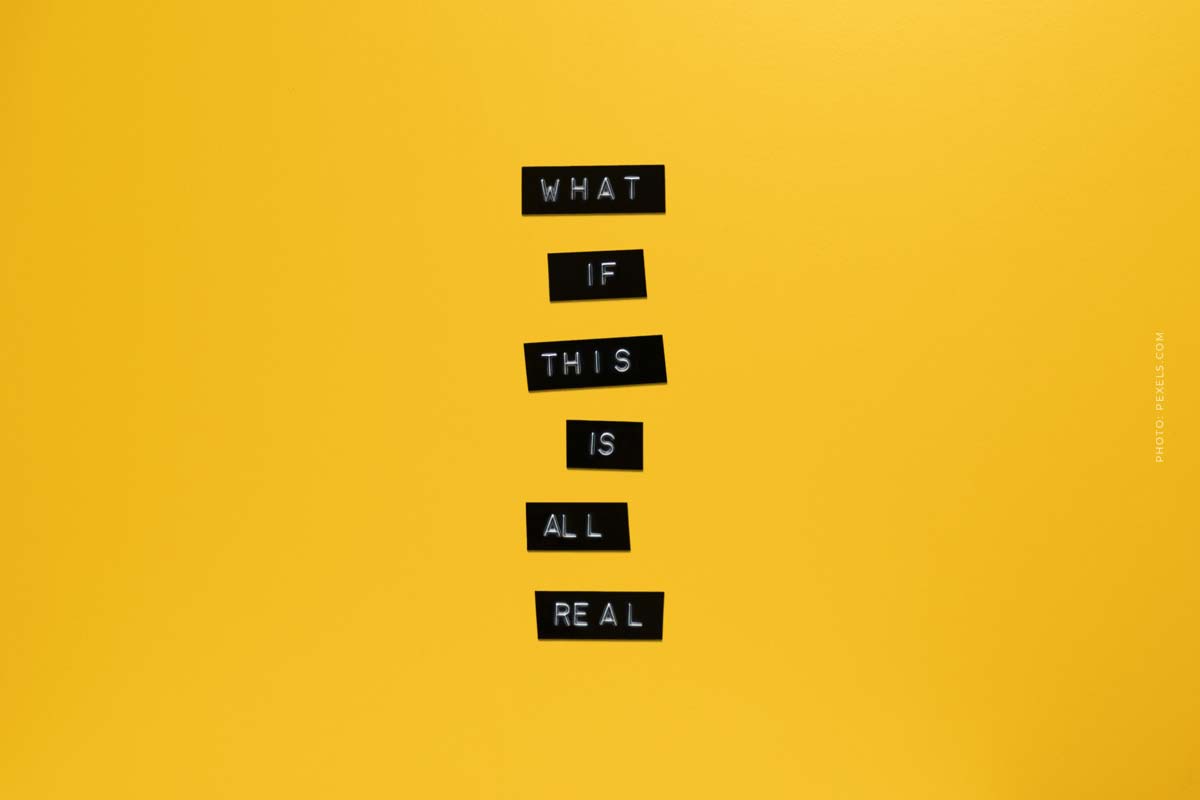33 Tips for Instagram Stories
33 Tips for Instagram Stories – Instagram Stories are a popular way to connect with your audience and share engaging content. However, to get the most out of your Stories, you need creative ideas and a strategy. In this list, you’ll find 33 practical tips for Instagram Stories that will help you increase your reach, generate engagement, and engage your followers.
From using story stickers and GIFs to sharing behind-the-scenes insights and inspirational quotes, these tips will help you realize the full potential of your Instagram stories and build a strong presence on the platform. Exclusive tips from our Instagram agency for your next posts! You can also find more Instagram tips here.
The best tips quickly explained
When you need to go fast, briefly explained the best tips!
| Tip | Briefly explained |
|---|---|
| Use story highlights | Make important stories permanently visible and organize them by category |
| Parts customer experience | Highlight positive reviews and customer success stories |
| Use sound effects and music | Add sound effects or background music to enhance mood or attention |
| Link other profiles | Link to interesting Instagram profiles to reach new audiences |
| Share live videos or events | Share live experiences from events or your own events to create an authentic connection |
| Show product applications | Demonstrate how your products or services can be used |
| Create a countdown | Build anticipation for upcoming events or product releases |
| Use GIFs | Add GIFs to give your stories more personality |
| Parts user-generated content | Motivate your followers to create content and share it in your stories |
| Create polls or polls | Solicit feedback from your followers and encourage them to interact |
Tip 1: Use appealing visual elements
Use high-quality images, GIFs, or videos to grab your audience’s attention. Choose visual elements that are engaging and relevant to the content of your stories. Make sure your images are of good quality and aesthetically pleasing to create a positive impact.
Tip 2: Add text
Add short and concise text to your stories to convey important information. For example, you can add a headline to explain the context, or use text overlays to point out details or actions. The text should be easy to read and fit the overall image.
Tip 3: Use hashtags
Use relevant hashtags in your stories to increase your reach and reach potential new followers. Research popular hashtags that match your topic and add them to your stories. This will make it easier for other users to find your content when they search for specific hashtags.
Tip 4: Use interactive elements
Make your stories interactive by using features like polls, question stickers, or slider questions. This allows your viewers to interact directly with your content and express their opinions or preferences. This increases engagement rates and encourages communication with your community.
Tip 5: Share behind-the-scenes insights
Give your followers exclusive insights into your workflows, projects or personal experiences. Show them what is not normally visible to the public. This creates a more personal connection with your audience and makes them feel like they’re part of your everyday life.
Tip 6: Use emojis
Emojis can add a playful and emotional touch to your stories. Use them to express emotions, lighten up text, or highlight important elements. However, be sure to use them sparingly and make sure they fit the mood of your story.
Tip 7: Create series or tutorials
Share your knowledge or skills by creating story series or tutorials. This can take the form of short videos or picture-by-picture tutorials. Give your community practical tips or show them how to do certain things. This encourages engagement and establishes you as an expert in your field.
Tip 8: Use story highlights
Use the Story Highlights feature to keep important stories visible longer. You can organize them by category or topic to create lasting value for your followers. Highlights can include product launches, tutorials, travel, or other interesting content.
Tip 9: Share customer experiences
Highlight positive customer experiences by including reviews, testimonials, or success stories in your stories. This builds trust in your brand and motivates others to try your products or services. Be sure to get customers’ permission before sharing their content.
Tip 10: Use sound effects and music
Add sound effects or background music to your stories to set a mood or increase awareness. Instagram offers a variety of sound effects and music libraries to choose from. However, make sure that the music is royalty-free to avoid possible copyright infringement.
Tip 11: Link other profiles
Link to other Instagram profiles in your stories that may be of interest to your followers. This can include affiliates, influencers, or relevant accounts in your industry. Linking to other profiles can lead to mutual support and help you reach new audiences.
Tip 12: Share live videos or events
When you attend a live event or host your own event, share it in real time via Instagram Stories. Live videos create an authentic connection with your audience and allow them to share your experience directly. Use features like live questions or live polls to increase engagement.
Tip 13: Show product applications
Showcase your products or services in action by demonstrating them in your stories. Show how they can be used or what benefits they offer. This helps your followers better visualize how they can benefit from your offerings.
Tip 14: Create a countdown
Use the countdown sticker feature to highlight upcoming events or product releases. This creates excitement and anticipation among your followers. You can also create stories that show the progress of the countdown and count the last hours or minutes before the event.
Tip 15: Use GIFs
GIFs are a fun way to add personality to your stories. They can be used to represent specific reactions or actions. Browse the wide selection of GIFs available and choose appropriate animations to enhance your stories.
Tip 16: Share User-Generated Content
Motivate your followers to create content related to your brand or products and share it in your stories. This strengthens the bond with your community and shows that you value their contributions. Encourage your followers to use the appropriate hashtag to tag their content.
Tip 17: Create surveys or polls
Add polls or polls to your stories to get your followers’ feedback or opinions on specific topics. This allows you to better understand your audience’s interests and preferences and make them feel like their voice matters.
Tip 18: Use story filters
Use the many Story filters Instagram offers to add a creative touch to your stories. Experiment with different filters to adjust the mood or visual look of your stories. You can also create your own filters or use filters from other creators.
Tip 19: Share inspirational quotes
Share inspirational quotes in your stories that speak to or motivate your target audience. This can be in the form of text graphics or animated quotes. Make sure the quotes match your brand or the theme of your story and add value for your followers.
Tip 20: Use Story Ads
Use the Story Ads feature to run targeted ads in Instagram Stories. This allows you to target your audience directly and promote your message or products. Make sure to create appealing and well-designed ads that attract users’ attention.
Tip 21: Take behind-the-scenes shots
Give your followers a glimpse into the creation of your content by sharing behind-the-scenes footage. Show the process behind a photo shoot, video production, or other creative work. This creates transparency and shows that there’s a lot of work behind even the perfect images.
Tip 22: Share travel experiences
When you travel, share your experiences and impressions in your stories. Show impressive landscapes, local culture or interesting activities. This allows your community to share in your adventures and can also serve as inspiration for future travel destinations.
Tip 23: Use story teasers
Build curiosity and excitement by creating teasers for upcoming content or announcements in your stories. Share a small snippet or preview to pique your followers’ interest and prepare them for the full content. This can be used for product launches, new blog posts, or videos, for example.
Tip 24: Show product introductions
Showcase new products or services in your stories and explain their features or benefits. Show different uses and answer questions your followers may have. This encourages interest in your offers and can lead to more sales or bookings.
Tip 25: Create story quizzes
Create interactive quizzes or puzzles in your stories to increase follower engagement. Ask questions about specific topics or test their knowledge with multiple-choice questions. This can be playful while imparting knowledge or encouraging discussion.
Tip 26: Use story stickers
Use different sticker features in your stories to include additional information or interactions. For example, use location stickers to highlight your location or tag stickers to highlight other profiles. You can also use date stickers, countdown stickers, or weather stickers to make stories more informative or entertaining.
Tip 27: Share insights at events or conferences
When you attend an event or conference, share your experiences and insights in real time through your stories. Give your followers a glimpse into talks, workshops, or interesting encounters. This allows them to benefit from your knowledge and experiences even if they are not there in person.
Tip 28: Create mini tutorials
Share practical tips or instructions on a specific topic in short mini-tutorials. For example, show how to cook a certain dish, implement a DIY project, or create a certain effect in an app. Be sure to explain the steps clearly and present the result in a visually appealing way.
Tip 29: Use time-lapse videos
Create time-lapse videos to show the progress or flow of a specific project or event. This allows your followers to experience a longer period of time in a short period of time and follow the process in an engaging way. Time-lapse videos work well for creative projects, makeup tutorials, or travel.
Tip 30: Share personal stories
Share personal stories related to your brand or lifestyle. For example, tell about challenges you’ve overcome, inspiring experiences, or important milestones in your life. This allows your audience to get to know you better and connect with you.
Tip 31: Add call-to-actions
Add call-to-actions to your stories to prompt your followers to take a specific action. These can be prompts to like, comment, share, or visit your website. Use eye-catching text overlays or swipe-up links to help followers take the next step.
Tip 32: Share inspirational books or podcasts
In your stories, share books, podcasts, or other content that inspired you or that you think your followers would enjoy. Give recommendations, share what fascinated you about the content, and encourage your followers to engage with it.
Tip 33: Analyze and optimize your story performance
Use Instagram’s insights and analytics to monitor the performance of your stories. Pay attention to metrics like views, interactions, or reach to understand what types of stories work best for your audience. Adjust your strategy accordingly and continuously optimize your content to increase engagement.
Conclusion: Successful Instagram Stories
With these 33 tips for Instagram stories, you’ll have a wide range of options for creating engaging and creative content. Take advantage of Instagram’s many features and functions to make your stories interesting, interactive, and fun. By engaging, inspiring, and sharing informative content with your followers, you can build a strong connection with your audience and successfully grow your Instagram profile. Now it’s up to you to implement these tips and take your stories to the next level!
Instagram tips
More reach, more likes, more comments, more followers! And how do you actually make a viral video! That and more, in our: