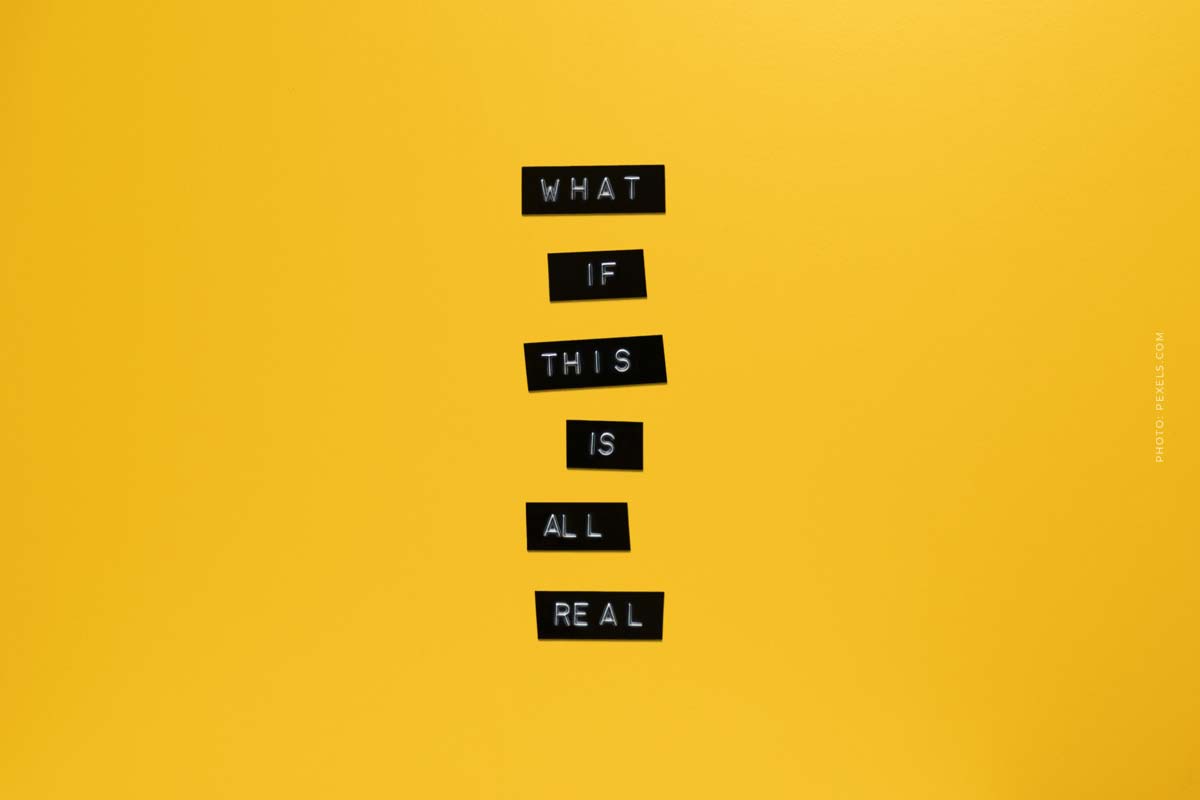30 Tips for TikTok Video Editing
30 Tips for TikTok Video Editing – Welcome to the ultimate guide to good TikTok video editing! Whether you’re an experienced TikTok user or a beginner, the way you edit your videos can have a significant impact on their quality and impact. In this comprehensive guide, we’ll share 30 valuable tips and techniques to take your TikTok videos to the next level. From choosing the right software and understanding its basic features to applying effects, transitions, and sound optimization, you’ll find everything you need to know to create stunning videos. Let’s get started and improve your video editing skills on TikTok. Tips from our influencer agency for your next posts! You can also find more TikTok tips here.
The best tips quickly explained
If it must go quickly, briefly summarized the best tips quickly!
| Tip | Briefly explained |
|---|---|
| Software selection | Choose a powerful and easy-to-use video editing software. |
| Know the basics | Learn the basic functions of the software. |
| Use of transitions | Use transitions or effects to create a smooth connection between clips. |
| Attention to video editing basics | Pay attention to clean cutting, trimming, moving clips, and timing. |
| Color correction and color grades | Use tools to adjust the colors and mood in your videos. |
| Music integration | Add appropriate music to set the mood. |
| Texts and subtitles | Add text or subtitles to important information or dialogue. |
| Experimenting with effects | Try different visual effects to enhance your videos. |
| Sound quality optimization | Make sure the sound mix in your videos is clear and balanced. |
| Uniform aesthetics | Keep a consistent style in colors, fonts and visual elements. |
Tip 1: Choose the right video editing software
Choose a powerful and easy-to-use video editing software that suits your needs. Popular options include Adobe Premiere Pro, Final Cut Pro, or iMovie. Research and test different programs to find the one that works best for you.
Tip 2: Know the basics
Learn the basic functions of the selected software, such as cutting, trimming, and merging clips. Understand how to add effects and transitions, edit the audio track, and export video. A solid knowledge of the basic features will help you improve your video editing.
Tip 3: Use transitions
Use transitions, such as dissolves or effects, to seamlessly connect your clips. Experiment with different transitions to create a visually appealing effect. However, use transitions sparingly and judiciously to avoid an overly or incongruous look.
Tip 4: Pay attention to the video editing basics
Master basic video editing techniques like cutting, trimming, moving clips, and adjusting speed. Use these features to improve your video flow, remove unwanted parts, and control timing effects. Clean and well-structured editing makes your video look more professional.
Tip 5: Use color correction and color grades
Experiment with color correction and color grades to improve the visual aesthetics of your videos. Adjust brightness, contrast, saturation, and hues to create the mood or atmosphere you want. Proper color correction can help your videos look more appealing and professional.
Tip 6: Add music
Choose appropriate music or sound effects to accompany your videos and create the mood you want. Adjust the volume of the music to make sure it’s not overpowering and doesn’t drown out the sound of your voice recordings or other important audio.
Tip 7: Use texts and subtitles
Add text or subtitles to clarify important information, dialogue, or commentary. Choose a font and size that’s easy to read, and place the text in an appropriate place in the video to make sure it’s easy to read. Subtitles are also helpful to make your videos accessible to viewers who may not be able to hear the audio.
Tip 8: Experiment with effects
Try different visual effects to add a custom touch to your videos. You can use filters, dissolves, slow motion or fast motion to emphasize certain scenes or create a dramatic effect. However, be careful not to overuse the effect and distract attention from the actual content.
Tip 9: Pay attention to the video editing rhythm
The editing rhythm is critical to the flow and dynamics of your videos. Match the edit to the music or content to create a harmonious connection. Experiment with quick cuts for high-energy content or longer cuts for quieter scenes. A good editing rhythm keeps viewers’ attention.
Tip 10: Use zooms and tracking shots
Use zooms or tracking shots to add movement and depth to your videos. Zooms can be used to draw focus to specific details, while tracking shots can create an immersive perspective. Make sure that zooms and tracking shots are smooth and well planned to avoid a shaky or hectic look.
Tip 11: Make sure the sound quality is good
Sound quality is just as important as the visual quality of your videos. Use a high-quality microphone to get clear and crisp voice recordings. Remove distracting background noise or add background music to improve sound quality. Clean and clear audio makes your videos more professional and enjoyable to listen to.
Tip 12: Use picture-in-picture effects
Experiment with picture-in-picture effects to display multiple clips or content simultaneously. These effects can be used to show comparisons, capture reactions, or provide additional information. Adjust the size and position of the image within the image to ensure that the main content is still the focus.
Tip 13: Use keyframes and animations
Use keyframes and animations to add motion and dynamics to your videos. For example, you can use keyframes to change the position, size, or transparency of an element over time. Experiment with animations to create interesting visual effects and give your videos a professional feel.
Tip 14: Keep your videos short and concise
Keep in mind the attention span of TikTok viewers and keep your videos short and to the point. Focus on the essentials and remove anything that doesn’t contribute to the story or message of your video. Shorter videos often have a higher chance of gaining viewer interest and being shared.
Tip 15: Use templates and filters
Use templates or filters to give your videos a consistent and professional look. Many video editing software offer pre-made templates that you can use for a quick and appealing look. In addition, filters can be used to create a specific mood or aesthetic and visually enhance your videos.
Tip 16: Experiment with slow motion and time-lapse photography
Use slow-motion and time-lapse effects to adjust the pace and impact of your videos. Slow motion can be used to highlight special details or emphasize exciting moments, while fast motion can speed up the action and give a compressed impression. Play with different speeds to achieve the visual effect you want.
Tip 17: Use split screen effects
Create interesting visual effects by splitting the screen into multiple sections and displaying different content simultaneously. Split-screen effects can be used to show comparisons, reactions, or parallel actions. Adjust the size and arrangement of sections to ensure that the main content remains clearly visible.
Tip 18: Ensure coherent aesthetics
Strive for a cohesive aesthetic in your videos by maintaining a consistent style. Use similar color palettes, fonts, and visual elements to create visual harmony between your videos. A consistent aesthetic will help reinforce your branding and leave a professional impression.
Tip 19: Synchronize video editing with music
Use the music as a guide and synchronize the editing of your clips with the rhythm or beat. Adjust the video edit to match key transitions or visual highlights with the musical timing. Synchronized editing can enhance the visual experience and increase the energy of your videos.
Tip 20: Be creative and experiment
Be creative and don’t be afraid to try new editing techniques. Experiment with different effects, styles, and techniques to create your own unique look. Take inspiration from other TikTok videos, but also give your editing a personal touch. The creative possibilities are endless, so have fun trying out and discovering new ways to make your videos shine.
Tip 21: Use green screen effects
Experiment with green screen effects to add different backgrounds or scenarios to your videos. This allows you to be in different places or create creative environments. Make sure the green screen is clean and evenly lit for a realistic result.
Tip 22: Games with speed effects
Vary the speed of your clips to create dramatic or comedic effects. Slow down the shot for an exciting scene or speed it up for a humorous effect. The selective use of speed effects can enhance the visual dynamics of your videos.
Tip 23: Add animated stickers and emojis
Enrich your videos with animated stickers and emojis to add additional visual elements. These can be used to show reactions, add information, or simply add a playful touch. Make sure the stickers and emojis are appropriate to the context and mood of your videos.
Tip 24: Use image and video filters
Experiment with different image and video filters to customize the look and feel of your videos. Filters can be used to create a vintage aesthetic, change the color palette, or create a special visual effect. Find the filter style that best suits your video content.
Tip 25: Create captivating thumbnails
Create engaging thumbnails for your videos to pique viewers’ interest and generate more clicks. Choose a powerful image or concise text that reflects the content of your video. Thumbnails are often the first thing viewers see, so make sure they pique curiosity and encourage viewing.
Tip 26: Use sound effects
Add appropriate sound effects to your videos to enhance the mood or emphasize specific scenes. Sound effects can be used to emphasize comedy, suspense, or emotion. Make sure the sound effects are well-tuned and not overpowering.
Tip 27: Optimize the file size
Reduce the file size of your videos to ensure faster upload speed and better playback on different devices. Use compressed formats such as MP4 or H.264 and ensure that the resolution and bitrate are appropriate. An optimized file size ensures smooth playback and reduces the waiting time for your viewers.
Tip 28: Ensure a balanced sound mix
Make sure the sound mix of your videos is balanced to ensure a clear and pleasant listening experience. Make sure that the voice recordings are easy to understand and not drowned out by background music or other audio elements. Use audio effects such as equalizers or compressors to optimize the sound.
Tip 29: Keep the goal of your videos in mind
Always keep the goal of your videos in mind and edit accordingly. Check that all visual elements and effects help support your message or story. Make sure that the editing techniques and effects enhance the content of your video, rather than detract from it.
Tip 30: Practice makes perfect
As with any creative process, the same applies here: Practice makes perfect. The more you explore video editing and try new techniques, the better you’ll get at it. Take every opportunity to improve your skills and develop your own style. Over time, you’ll become more skilled and confident in editing your TikTok videos.
Conclusion: Successful TikTok Video Editing
With these 30 tips and techniques for good TikTok video editing, you’ll be well equipped to improve your videos on TikTok. From choosing the right software to applying effects, transitions, and sound optimization, you now have the knowledge and tools to create stunning and professional-looking videos. Use them creatively and let your TikTok content shine in the spotlight!
TikTok Tips
More reach, more likes, more comments, more followers! And how do you actually make a viral video! That and more, in our: